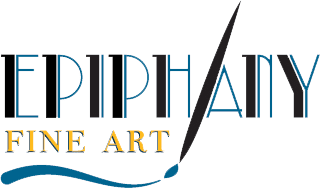FAQ
Frequently Asked Questions
Check out this list of frequently asked questions. Many issues and questions you have may already be answered for you. If you need further help please reach out and contact us – we typically respond to all emails within 24 hours.
START HERE: How to Navigate Epiphany Fine Art
- First select the “login” drop down menu at top right of the site and select “Login” from the drop down. Once you’ve logged in the site will take you to the Subscriber Video Center. (You can always select the Subscriber Video Center from the “All Videos” top menu as well).
- Once you’re at the Video Center, select your teacher by clicking on their picture. This will take you to your teacher’s home page, where you will find all of your teacher’s videos. At the top of your teacher’s page you will see a menu of links to the video sections on their page.
- Each teacher offers Special Events as per their schedule. Simply select the Special Events link at the top of your teacher’s page to see a list of their special events, or check out all the teacher special events by selecting the “Events” menu item at the top of the page. You will also see a button to register for any of these listed events. Instructions to attend Special Events are emailed out to you upon registration.
- If you’ve signed up for a one-time pay-per-view subscription, you can access this material by selecting the link at the top of the Video Center page (after login), or by selecting the Pay-Per-View link from the “All Videos” menu at the top of every page.
- If you get lost, many questions are answered on our FAQ page under the “FAQ” link at the top of every page
- Lastly, if you need help, you can always contact us through the contact form at the “About/Contact” us link at the top of every page
What is Epiphany Fine Art?
Epiphany Fine Art is a collaborative art academy of like-minded representational artists who love to teach and pass on their knowledge from the beginner through professional
Where can I watch?
You can watch videos from your computer, laptop, tablet, and phone
What is included in my membership?
With your membership you will have full access to all the videos and training materials for each artist to whom you have subscribed. You have full access to many critiques and live demonstrations given by your teacher. Additionally, you always receive first notification, access, and discounted pricing for workshops and demonstrations given by all the teachers in the academy
Can I download media and watch offline?
No. All media is protected and is available to you anytime from any Internet connected compatible device
How do I find subscriber videos
Once you’ve logged in you will be taken to the Video Center. Once there simply click on your teacher’s picture to be taken to their content collection.
How do I watch other teacher videos
If you want to sample another’s teaching you can always select from their works in the pay-per-view section of the site for a one-time charge and three weeks access to the video. If you want to study with another teacher for a prolonged time you always have the option to switch teachers. This effectively switches your membership from your current teacher to the new one. See FAQ article “Can I switch my subscriptions between teachers”
If you want to study with more than one teacher at a time, see the FAQ article “Can I sign up to follow more than one teacher?”
Why are memberships "per artist"
Epiphany Fine Art is structured like the Art Students League in NYC. Students take classes with artists that they would like to learn from on a month-to-month basis. As an online art school that was built by artists, for artists we make sure the bulk of the money collected for a class goes to the artist. Many sites online where you have a single subscription and can access the videos, workshops, or classes of multiple artists for one “low low price” pay the artists per click, in a strategy that mostly benefits the “house” and not the artists. We feel the artists should be paid for their efforts and as such the membership is with the artist, not the site. You are always welcome to sign up with multiple artists at a time, or move your subscription to a different artist and back again as desired, or add on any one-time a la carte rentals as you desire. As an artist yourself, I hope you can appreciate the approach we’ve taken to making sure our artists are properly compensated for their efforts and knowledge.
Can I sign up to follow more than one teacher?
Yes. You can sign up to study with as many teachers as you wish. This means you can sign up for one, two, or many teachers at the same time. Note that each teacher you sign up for requires a separate subscription, though you can use the same name and contact info for all subscriptions
Subscription Issues
How do I UPGRADE or DOWNGRADE my subscription?
Once logged in select the Account menu item, then My Subscriptions. On the subscriptions page select Change My Plan on the far right of the subscription you wish to change. Select a new plan from the drop down menu and register for the new plan
NOTE: Changes to your plan are prorated so you never lose any time or money on your old plan. Once you make the plan change you will no longer be charged for the old plan. Your new plan will renew starting from the date you made the change going forward.
Can I switch my subscriptions between teachers?
Yes, you can easily switch your subscription so you can follow a different teacher. Simply sign up for a subscription to follow the new teacher and then cancel the subscription to the previous teacher. For help cancelling a subscription see our FAQ entry “How do I cancel my membership?”
Remember, you can always sign up at the same time, for as many teachers as you want to follow.
Which classes are right for me?
At Epiphany Fine Art we have expert teachers providing instruction in many mediums and styles of representational art. Check out our teachers, watch some of their free videos, maybe rent a video of theirs from the pay-per-view section, and sign up with the teacher or teachers that resonate with you, and are teaching in the medium, or style you wish to explore
How do I cancel my subscription?
Once logged in select the Account menu item, then My Subscriptions. On the subscriptions page select Cancel on the far right of the subscription you wish to cancel. This will take you to a feedback page. Once this feedback is submitted, you will be taken to a page with a cancel button to cancel your subscription. This will cancel any future payments for this subscription. You will continue to have access to this teacher’s material through the remaining time you have on your subscription. If you have more than one subscription you can cancel only the subscriptions you no longer want to continue or if you want to cancel all of your subscriptions you will need to cancel them all individually
If I cancel a subscription when does my access stop?
Contact Us
Reach out to us
Basic Login & Site Access Issues
How do I change my password?
Once you’ve logged in click on the login/account menu item, then select “change password” at the bottom
Forgotten Password
Change Credit Card Information
You can change your credit card information yourself on the website by: Selecting “Account” from the main menu, then selecting “My Subscriptions” from the dropdown menu. On the Subscriptions page you will see your subscription (or subscriptions if you have more than one). On the far right next to the subscription you want to adjust select “Update”. This will take you to a page on which you can change your credit card information.
Switch Payment Between Paypal and Stripe
If you paid with PayPal and want to now pay with your credit card directly, instead of using your PayPal account. Or if you paid with a credit card through Stripe and now want to use PayPal, you will need to cancel your current subscription sign up again so that you can change your payment method. If you want to make this change please email your request to STAFF from the contact link above and we will cancel your current subscription and give you a free month coupon that will let you sign up again so that you can change your payment method. Unfortunately, there is no way to switch between Stripe and PayPal without canceling your current subscription and signing up again.
If you want to switch from PayPal to using Stripe you can also add your credit card to your PayPal account and follow the steps above to change the payment method for your MemberPress subscription.
Issues with logging on
You may need to clear the cache for your browser. The instructions to do this are generally simple but vary depending on the type of browser or platform you are using. You can do a quick Internet search to find out the specifics for your system by searching for “how to clear the cache on google chrome on a pc” Replace the browser name with your specific (i.e. chrome, firefox, edge, ie, etc) and the platform with yours (pc, mac, iphone, android, etc).
Why do I log out automatically?
By default, for security, our site will log you out after 48 hours.
Sound doesn't play after pause
We have seen several issues where the sound component of a video playback stops entirely or gets out of sync with the video when you pause and restart the player. This issue may also occur when you jump the video playback forward to a place further along in the video.
We have seen this issue occur with certain browsers. So far members using Safari have experienced these issues most often. In order to fix this issue we recommend you use the Chrome browser. If this doesn’t fix your problem please read below:
If changing browsers doesn’t fix this problem, the most common issue that typically causes this issue is latency generated in the home network router or modem (this may be a single device or two separate devices). Pulling the power plug from one or both of these devices, letting them sit for approximately 30 seconds, and then plugging the power back in typically will fix these issues.
Another test you can run is to open a browser on a computer at home and navigate to http://speedtest.net and run the test. This test can show if you have significant issues with your Internet provider, or other hardware failure in the home causing significant degrading of your connection speed.
If you are still having problems you should also unplug and power cycle the wifi unit in your home – if this is not part of the modem/router you already rebooted.
If none of these processes resolve this issue please try playing back a video on your laptop or phone from another home or at the office to verify that the problem is caused by a local networking issue at your home. You can also log in to the website and try playing a video on a friend’s computer to see if the problem happens there as well. If it does not occur when you are our of your home environment then we recommend you contact a networking professional to troubleshoot the likely latency issues within your home network. If the problem does continue to occur after you have tested your account on a friends computer at their home please reach out to the Staff account through the contact form on the website and we will be in touch with you promptly.
Purchasing Gift Certificates
In order to purchase a gift certificate, just sign up for the membership you want to gift. Select the “is this a gift” checkbox. Once finished you will be prompted by a pop-up window to fill out a form with the fields From(Name), To(Name), To(Email Address), and a Note field:
Once you fill out the form, an email will be sent to the recipient with a link to redeem their gifted subscription to a membership.
After the recipient of the gift receives the email, they can click on the link provided in the email to register for their gifted membership. They will fill out a standard registration form that a normal user would use to sign up. Once the user clicks on the Signup button, their subscription will start.
NOTE: gifts of recurring memberships only cover the first period of the subscription. The gifted person will be prompted to sign up for the regular monthly subscription to continue their subscription after the first month expires.
Additionally, If you already have a regular monthly subscription and attempt to sign up for the SAME artist or event again in error, the system will assume you want to give the subscription as a gift.
Expired Member Registration Issues
Bundles
What is a Pastelist Bundle
Upgrade to a pastelist’s dream bundle: Jeanne AND Liz monthly for $50/mo. A savings of $20/per month on individual subscriptions! Or subscribe to Liz and Jeanne annually for only $550/yr and SAVE $220/yr from subscribing to their annual memberships individually! And on top of that with an annual bundled subscription you get two months free!
Fine art instruction from the award winning artists Jeanne Rosier Smith and Liz Haywood-Sullivan. Access to all of both Jeanne AND Liz’s instructional videos are available indefinitely through the duration in good standing of these recurring memberships. Enjoy!!!
NOTE: if you already have a current Silver, Gold or Gold Annual subscription with either Liz or Jeanne, to upgrade follow the instructions to the left on Upgrading or Downgrading your subscription. If you do NOT have a current subscription to either Liz or Jeanne, click here to subscribe.